Price: $149.99 - $129.99
(as of Apr 03, 2025 20:44:38 UTC – Details)
Whether you’re an avid traveler, social influencer, nostalgic scrapbooker or on-the-go photographer, one thing is certain—printing pictures takes too many steps! Now, with the KODAK step printer, printing full-color photographs is faster and easier than ever. Just pair with any Bluetooth- or NFC-enabled smart device, and stunning full-color photo prints are in your hand in under 60 seconds. Zink Zero Ink technology eliminates the need for expensive inks, toners and ribbons, delivering cool 2”x3” photographs you can peel and stick to any surface. Photos come out clear, bright, colorful and covered with an extra layer of protective coating to prevent smudges, rips and water damage. The KODAK app also lets you customize photos far beyond the usual ‘flip’ and ‘rotate’ of your smartphone. Use our extensive editing tools to apply flattering filters, cutesy stickers, decorative frames and other personalized flair. Note To ensure the best possible photo quality, make sure to properly insert the photo paper into the printer. Always load the blue Quality Card from the same pack of photo paper that is in the printer. The blue card should be inserted into the paper tray with the barcode facing down. If you use a blue card from other packs of paper, you might not get the best results. *If you are experiencing a paper jam, make sure to turn the printer off and on again. This should eject the paper out. Do not pull out the paper by hand. *Make sure not to cover the printing slot with your hand when the photo is printing.
STEP UP YOUR PRINTING GAME: No more making plans to print tomorrow. Kodak step printer connects to any iOS or Android Smartphone, Tablet or Similar Device [Via Bluetooth or NFC]
FULL EDITING SUITE VIA APP: Download the free Kodak App to create collages & customize your snaps with stunning filters, interesting borders, cool stickers, funny text & other personalized flair; Edit photos in your camera roll, then send to step for instant printing in less than 60 seconds
ZINK ZERO INK Printing technology eliminates the need for ink, toners, or cartridges. It produces vivid, full-color Zink prints on adhesive-backed photo paper that is smudge-proof, water-resistant, and tear-resistant.
READY, SET, STICK Print all your favorite memories on sticky-backed 2” X 3” ZINK Zero Ink photo paper. Print your photo, peel off the backing, and paste your sticker onto anything in seconds.
CUTE, COMPACT & COLORFUL: Step printer is designed for photo-loving influencers & crafters of all ages & skill levels; Portable, lightweight device features built-in lithium-ion rechargeable battery prints 25 photo on a full charge; Available in a variety of colors – a fantastic anytime gift idea
Customers say
Customers find the photo printer simple to use and appreciate its quick printing capabilities, with photos looking like real photographs. The functionality receives mixed feedback – while some say it works well, others report it stops working after printing 10 pictures. The print quality and value for money also get mixed reviews, with some finding it good quality while others say it’s not worth the investment. The color accuracy receives criticism, with prints coming out with a pinkish tint.




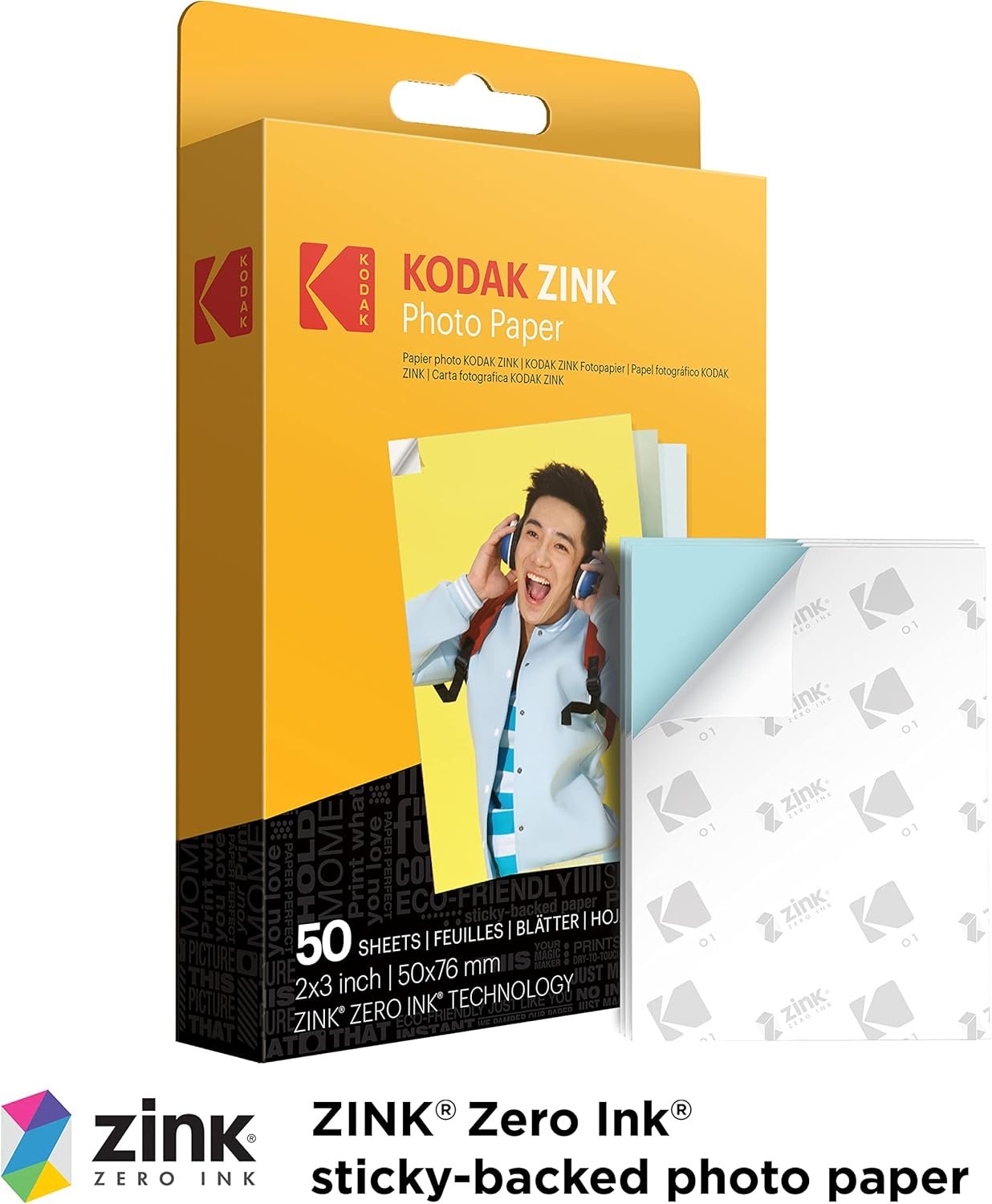
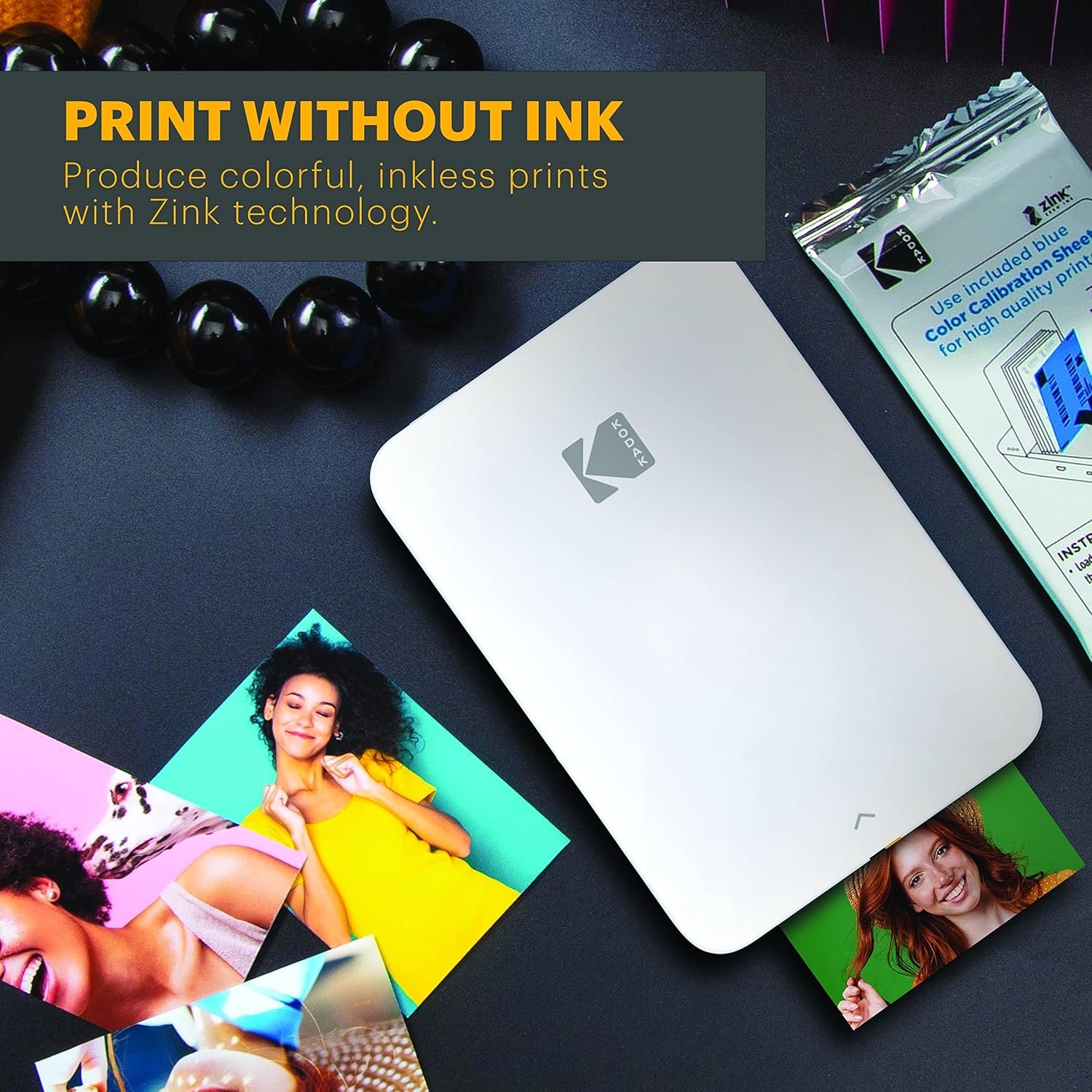




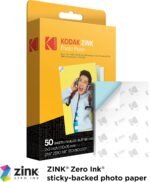






















Lilah –
Love but glitchy sometimes
I actually love this little printer. It’s easy use and travel with and the photo quality is actually pretty great.PROS:App is pretty cool, you can edit the photos and add frames if you want but another element to the photos.Small and easy to use.Perfect for scrapbooking, photos are about the size of a Polaroid picture, but a little smallerYou can print off duplicates unlike a PolaroidCONS App can be glitchy sometimes. When I try to print a photo it just backs out and sometimes won’t let me print a photo at all unless I screenshot the picture and try again. It’s super weird..Only comes with 5 photos to start with, and you need to buy more.With all of that being said, if you’re thinking about it, get it. It’s a great price, and fun to keep and share memories.
Two4TheMoney –
Portable Fun!
I am beyond impressed with the quality of this printer. It’s small maybe a little bigger than a men’s wallet. The print quality is also impressive! This photo was a little blurry from my phone but printed with nice colors overall. Has a vintage hue to it. The photos are also peel and stick of you want to add them to a scrap book or wall.
Samantha Dawn Hoover –
Junk Journal Must Have!
I recently had the opportunity to buy the KODAK Step Instant Smartphone Photo Printer and I must say I am quite impressed. This portable mini color printer is the perfect companion for anyone who loves to take and print photos on-the-go.First, I was drawn to the cute pink color of the printer, which is compact and lightweight making it easy to take with you wherever you go. The setup process was straightforward and I was able to connect the printer to my smartphone via Bluetooth in no time.The KODAK Step Instant Smartphone Photo Printer uses Zink technology, which stands for Zero Ink, meaning there are no ink cartridges to replace. This is a major plus in my book as it eliminates the need for messy ink refills. The printer produces 2×3” sticky-back photos that are vibrant and have a matte finish. I found the print quality to be excellent, with sharp details and true-to-life colors.Another great feature of this printer is the KODAK Photo Printer App, which allows you to edit your photos before printing them. You can crop, add filters, text, and even emojis to your photos. This added touch of customization is a fun way to make your prints one-of-a-kind.One thing to note is that compared to other portable printers on the market, the KODAK Step Instant Smartphone Photo Printer is on the pricier side. However, the high-quality prints, ease of use, and fun editing app make it well worth the investment in my opinion.Overall, I highly recommend the KODAK Step Instant Smartphone Photo Printer to anyone looking for a portable and easy-to-use printer that produces high-quality prints. Whether you’re printing photos for a scrapbook, to give as gifts, or just for fun, this printer is a great choice.
Sara –
good and affordable.
Very fun product! I can’t get the colour quite right, it’s always off on the hue, but the photo is not blurry or anything, although they get quite stripey. But easy to install and use (android). Pay attention to the recharges, because even a slightly different one will upset the machine. The battery life isn’t great and the machine won’t print with less than 50% battery, but it works when plugged in, so I always just plug in the cord and print as wished. but all in all, a super affordable version of this type of product
Soona R –
Great size for great memories
I purchased this after reading a lot of reviews.Pros.1. It’s a good price and great size to carry around even in a purse. Doesn’t take up much space.2. it’s easy to use and charge (instructions are in a QR code so it was a bit weird at first but easy to figure it out).3. I love that you can edit the photo in the app, it makes it fun to have that option.4. Photo paper is a sticker so, you can put it in a wallet, phone case or stick it on your scrap book easily.Cons.1. Figuring out how to put the paper was a bit confusing but it’s ok once you get the hang of it2. Color is not 100% the one you see in the phone but it’s nice, you can use a filter to adjust it so it’s all good.3. So far from all the photos I’ve printed (around 25ish-30) 2 of them came out with some white lines but it wasn’t to noticeable.I recommend this to my friends because it’s a great purchase and better to see the photos before printing.
Cattarina –
One of my favorite Amazon purchase
This thing is so cool! I love how small and lightweight it is. It makes a little noise but I kind of like hearing it and waiting for my picture. The print quality is actually better than expected but you may have to tweak the colors a little at first.This would make a perfect gift for someone who likes to journal. I bought this for our family vacation and it was so worth it! I was able to place pictures as I was journaling which was perfect. I even used it to print a picture for a birthday card for my daughter’s friend.It doesn’t use ink which is economical but the paper pack only brings 10 pictures.
Kullanılan kağıt boyutu ne kadar –
Kullanılan kağıt boyutu ne kadar
Jamie george –
I really liked this printer but it was too small for what I was doing.
Yves Verhaeghe –
Mooie foto. Gemakkelijk in gebruik
François Marie –
Impeccable très bien. J’apprécie vraiment.
Heike Neuhauser –
Sehr kurzfristige Bestellung, absolut zuverlässige Lieferung. Für Urlaub bestellt um ein Fotoalbum zu erstellen. Einfache Step by Step Anleitung, Fotoqualität völlig in Ordnung, handlich, Drucker macht einfach Spaß und erfüllt seinen Zweck! Empfehle ich gerne weiter!