Price: $499.99 - $159.99
(as of Apr 07, 2025 07:36:05 UTC – Details)
Product Description
The video showcases the product in use.The video guides you through product setup.The video compares multiple products.The video shows the product being unpacked. Insta360 Merchant Video





1 1-Step Rapid Deploy
2 3-Axis Stabilization
3 All-In-One Design
4 All-Day Battery Life
5 Tracking Ring Light





1 iOS App Tracking
2 Native Camera Tracking
3 Apple Watch Control
4 Smartphone Remote Control
5 AI Tracker





1 Active Zoom Tracking
2 Multi-Person Tracking
3 Pro Framing Grid
4 Versatile Tracking
5 360 Infinite Pan Tracking





1 Free Tilt Mode
2 Advanced HDR & Codecs
3 Creative Effects
4 AI Editing
5 Intuitive SmartWheel


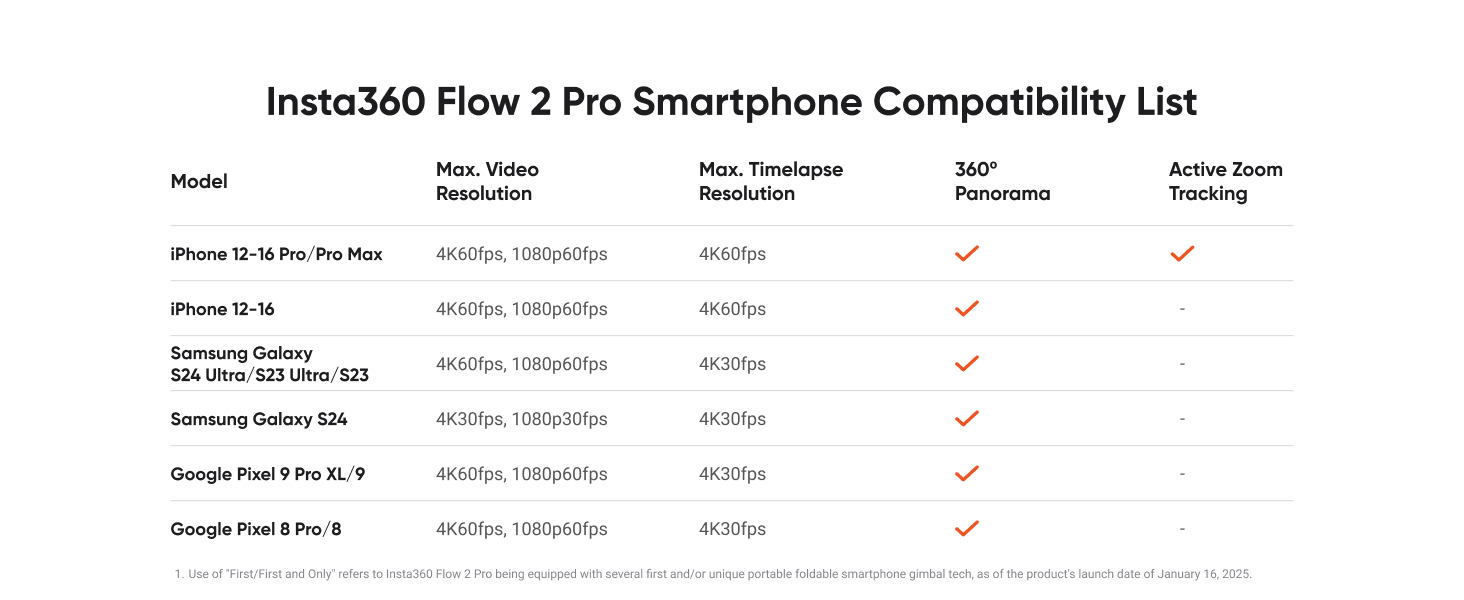
Versatile Tracking in 200+ iOS Apps: The first and only gimbal series with Apple DockKit*. An advanced gimbal stabilizer for iPhone and the ultimate tool for content creation, video calls, online meetings, live streams, and more with 200+ compatible iOS apps.
Active Zoom Tracking: A first* for gimbals, Flow 2 Pro can track fast movement precisely, even at up to 15x zoom! Perfect for sports games, on-stage performances, and more (available for Pro & Pro Max models of iPhone 12-16.)
Multi-Person Tracking: A smart phone gimbal that tracks and frames your whole group! Ideal for family gatherings, camping, meetups, and more. Get perfect framing where everyone shines.
Easy Setup & Stable Footage: Simply mount your phone, unfold, and this cell phone gimbal is ready to go. 3-axis stabilization keeps every shot silky smooth, no matter the situation.
360° Infinite Pan Tracking: Move freely and always stay in frame with the first foldable 360º gimbal. With a continuous pan rotation, Flow 2 Pro seamlessly tracks your every move.
All-in-One Content Creation Tool: All your essential tools in one AI phone gimbal. A built-in tripod for iPhone and Android shots, selfie stick, selfie mirror, teleprompter, power bank, and 10-hour battery life. With Flow 2 Pro you’re all set for a full day’s filming—no other gear needed.
Creative Shots with Free Tilt Mode: A new standard for foldable gimbals. Get a wider range of motion and keep the same angle as your phone moves up and down. Capture everything in a single, continuous shot.
Cinematic Brilliance: The top iPhone gimbal with Dolby Vision and Apple ProRes. Make every frame burst with vibrant colors, sharp contrast, and unmatched brightness. Capture breathtaking videos, preserve all the details, and perfect every shot with complete freedom in the edit.
AI-Powered Editing: Master your shots with AI-powered editing tools in the Insta360 app. FlashCut tells a story with your clips, editing together the highlights on beat to music.
In-the-Box: 1x Insta360 Flow 2 Pro, 1x Magnetic Phone Clamp, 1x USB-C to USB-A Charge Cable and 1x Protective Pouch.
Customers say
Customers find the gimbal stabilizer works well with iPhones and appreciate its AI tracking capabilities, particularly its sport object tracking and ability to track while moving around. They like its simple design, incredible features, and compact portability when both opened and closed. The ease of use receives mixed feedback – while some find it easy to set up, others mention the manual and quick start guide are useless. The build quality also gets mixed reviews, with some finding it well-built while others report it breaking after 5 months of use.


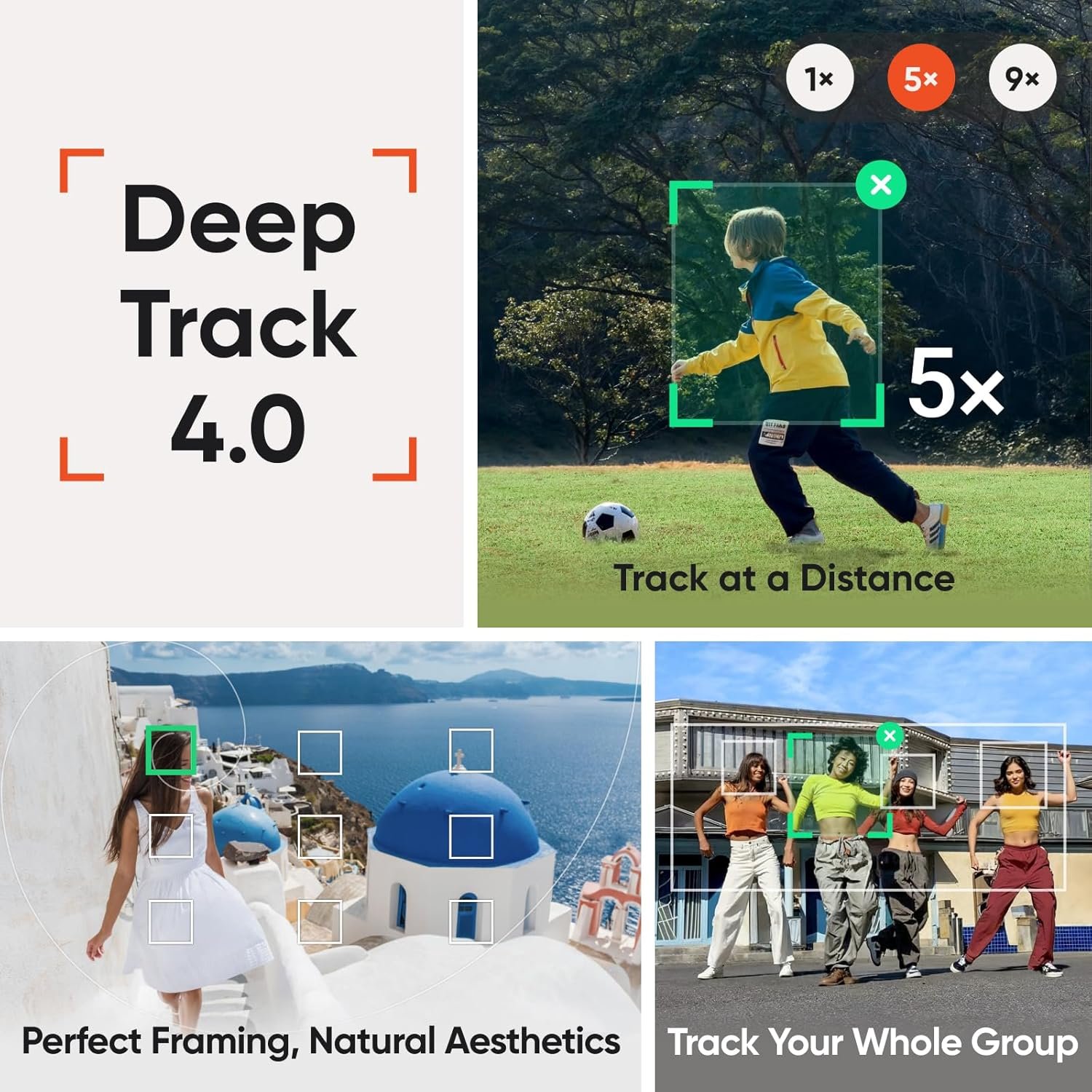

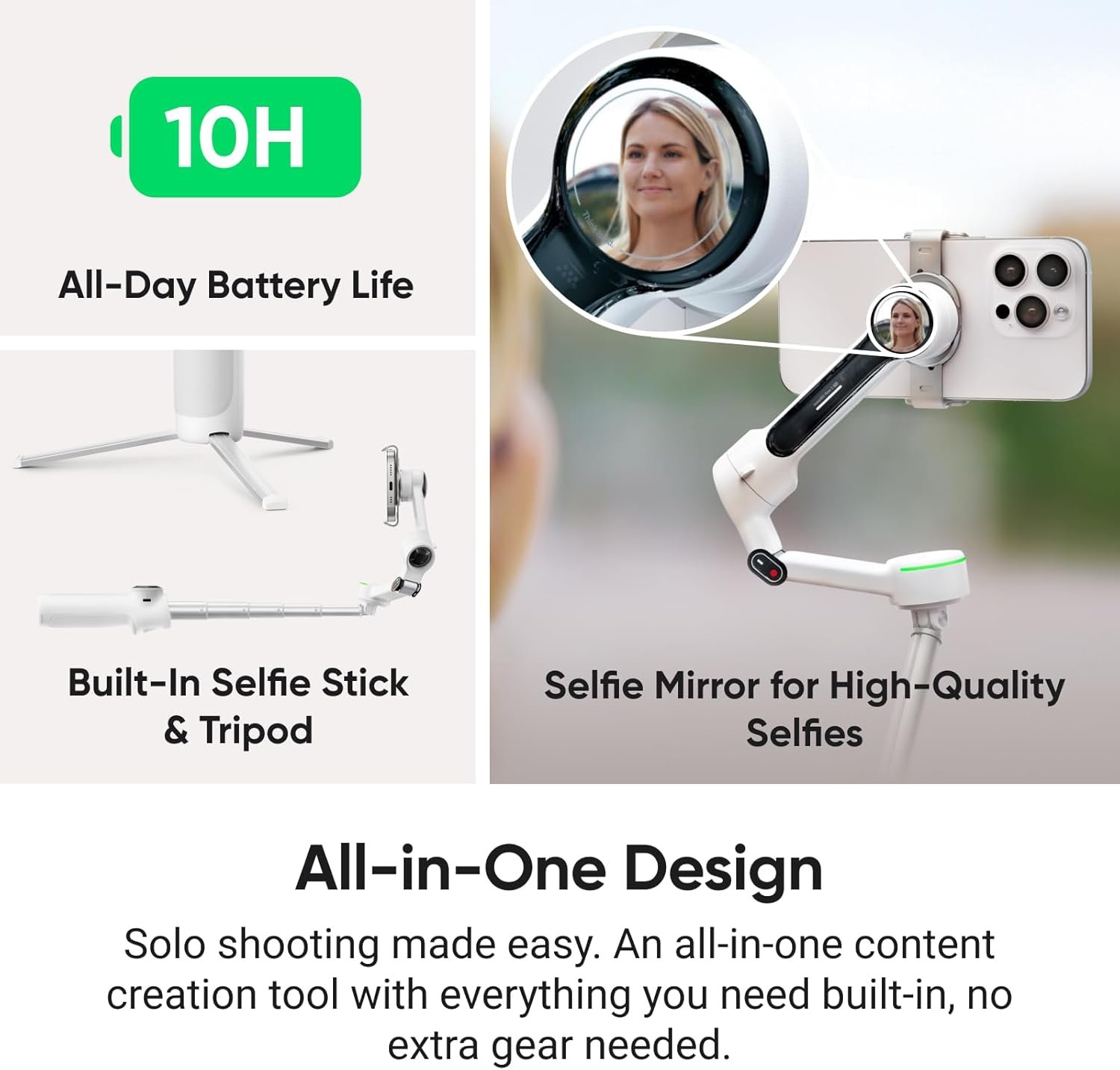
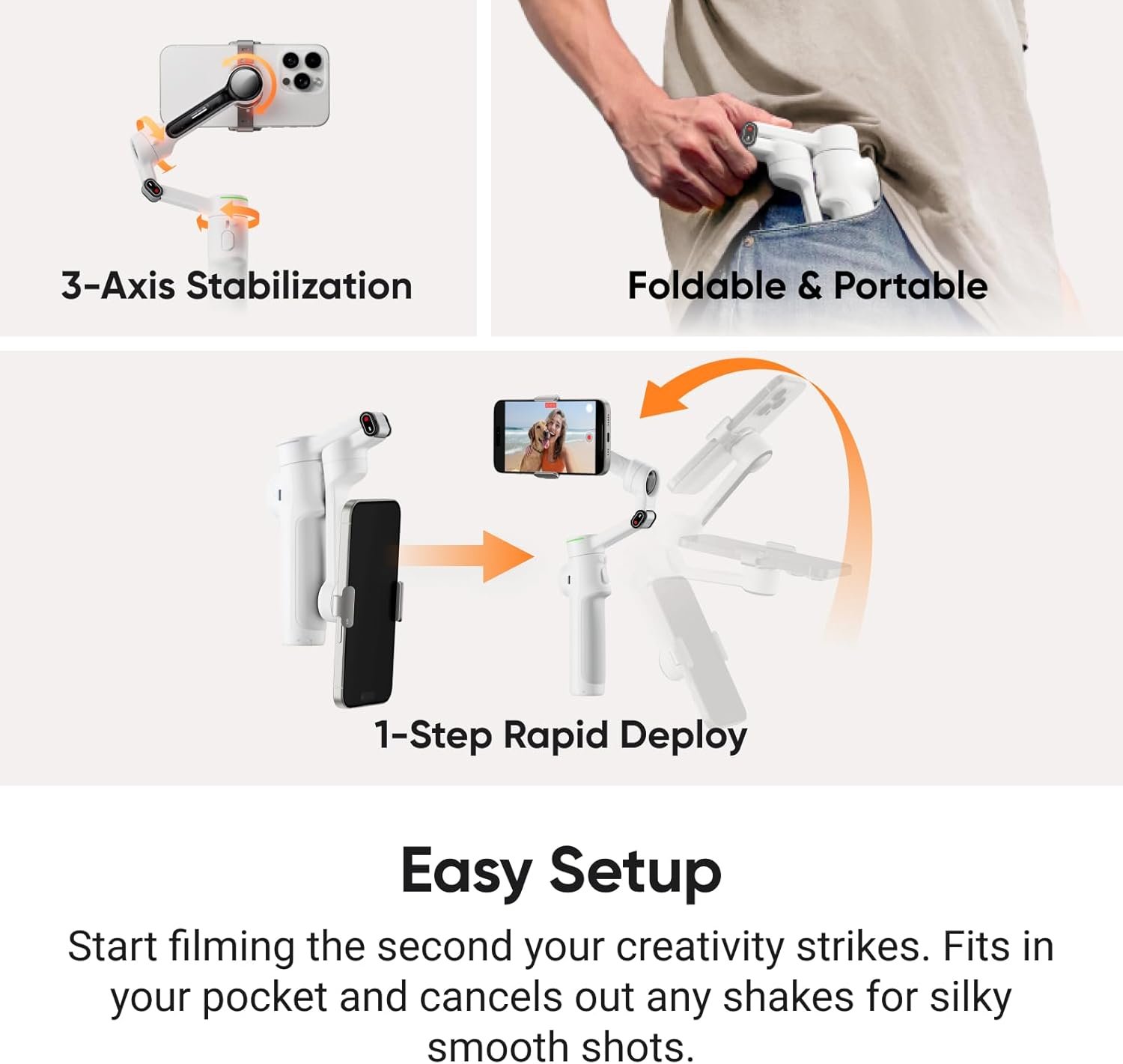













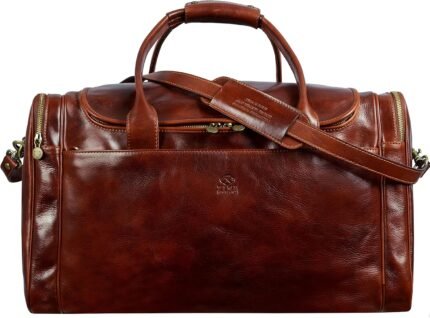




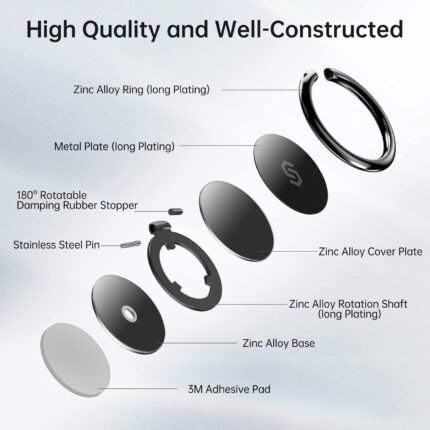







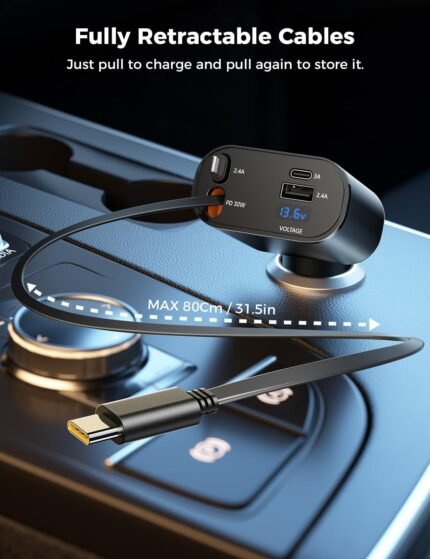






George –
⭐️⭐️⭐️⭐️⭐️ “A Game-Changer for Content Creation!”
I’ve had the Insta360 Flow 2 Pro for just two days, and I’m already blown away by how powerful and intuitive it is. This gimbal exceeded my expectations in so many ways!✅ Incredible AI Tracking: The AI-powered subject tracking is spot on—it follows movements smoothly and precisely, making it perfect for dynamic shots.✅ Easy to Learn, Powerful to Master: Within the first hour of using it, I was able to grasp the basics and start capturing high-quality, stabilized footage. The learning curve is minimal, but there’s still so much depth to explore.✅ App is Paid, But Worth It: One thing that’s not mentioned upfront is that the app requires a paid subscription, but honestly, it’s worth every penny. The features unlocked through the app make the gimbal even more versatile, allowing for cinematic shots and advanced controls that enhance the experience.✅ Perfect for Social Media & Memories: Whether you’re a content creator, vlogger, or just someone who loves capturing great moments, this gimbal makes it effortless to produce professional-looking clips.Overall, highly recommended! If you’re looking for a portable, intelligent, and high-performance gimbal, the Insta360 Flow 2 Pro is a fantastic investment. Can’t wait to keep exploring everything it can do!
M.D.S. –
A must have FaceTime accessory!
This product has absolutely changed my life for the better which I can’t say about a majority of products I use!The main reason I bought it was because I needed a more efficient way to FaceTime with my family every night. Typically when I get home from work, I head to the kitchen to cook dinner while I let my young son play next to me. His grandparents always call when I’m cooking which leaves me chasing him around with a phone for 30 minutes.The most incredible thing is that this gimbal has AI tracking and all I need to do is open FaceTime, point the phone at my son and it’ll track him while he moves around the kitchen and talks to his grandparents. That means I can focus my time on cooking. I can’t say enough good things about how amazing this feature is. I also love that it has a ring light to let you know that the tracking is enabled so you don’t need to keep looking back at the phone. This helps because often times I’m staring at the back of the phone when it’s tracking my son around the kitchen and I can’t see what’s happening on the screen.I did some research and there are a number of other phone gimbals on the market but this one seems to be the best all around with largest variety of features.I also tried shooting some videos when my son was playing on the jungle gym at the park. I got some super smooth footage and had the Insta360 app edit some content automatically for me. Super nice perk! I didn’t purchase it for the video footage but I will most likely be using it on upcoming family trips because of the auto editor.
Kimia –
Amazing right out of the box
I don’t write many reviews, but I will if something blows me away or I think is a good deal. I have tried the Hohem isteady M6 and the DJI Osmo Mobile 6 and returned both. The Osmo Mobile was heavily forcing use of their own app for recording and their app was required for tracking, and I did not like the range of motion, it was limited. The Hohem did not fit my iPhone 16 pro very well (which was weird because it definitely should not have been an issue per specs) and had a swivel error right away, plus was way more expensive than the others because of a stupid separate camera it was using for tracking, also nonintuitive overall design (too many useless features). This time I did more research and looked for reviews online for gimbals that were compatible (or said to be compatible by users) with the iPhone 16 Pro and Insta360 Flow Pro came up, and this one is not in the top hits if you just search for a gimbal compatible with iPhone 16 Pro on Amazon. It turned right away and worked right away, plus no extra crap I will never use. Even more importantly you can use your iPhone’s native camera app to do the tracking. You just do an NFC pairing, which worked seamlessly, and then you point at what you want to track and your off to the races. Amazing. I love it so far. I literally just opened it so I haven’t figured out how to swivel the camera from landscape orientation to portrait, but I’m sure I’ll figure it out momentarily.
Systems_Guy_MI –
My first phone gimbal
TLDR: Reasonably priced, compact gimbal that appears and feels well built. Simple design and packaging. Only Apple DockKit gimbal that I’m aware of. Learning curve to get the different button combinations down for full operation from Flow 2.iPhone Pro Models have always taken great pictures and video. The insta360 Flow Pro was recommended to me before the holidays and no where to be found. I really wanted one for a holiday trip. I kind of figured they might be upgrading after first of year in conjunction CES. Glad I didn’t pay a premium and waited as the Flow 2 Pro has some design improvements.Product was packed like a iPhone, with responsible packing materials. Guides had that import feel, as in, I got some cool high tech thing super popular in Asia, slightly repackaged for export. Not complaining. Reminded me of advanced camera imports from when I was a kid.I had a learning curve getting everything going as this is my first gimbal. Plus I wasn’t 100% getting the icons in guides. NFC setup was quick and painless. My initial testing I wasn’t sure it was really tracking me or it was just me moving the Flow 2. This is where understanding the button presses comes in. I’m sure I’ll have them memorized in no time. But feel the actual Flow 2 icons and lights could be better utilized to help highlight how you currently have the Flow 2 configured. Once I get it down pat I’m sure I’ll be fine.I’ll update review after I get some more testing complete. I’m not big on downloading their app for other advanced features due to privacy concerns.
Gustavo –
Llego antes de lo estimado y bien embalado.Funciona excelente.
Schneppi –
Der Insta360 Flow Pro hat mich in jeder Hinsicht überzeugt. Die Kombination aus innovativer Technologie, hochwertiger Verarbeitung und einfacher Handhabung macht ihn zu einem herausragenden Gimbal für das iPhone.Besonders beeindruckend ist die Apple DockKit-Integration, die eine nahtlose Nutzung mit der nativen Kamera-App und anderen iOS-Apps ermöglicht. Das 360°-Schwenk-Tracking funktioniert einwandfrei und sorgt dafür, dass Bewegungen ohne Unterbrechungen verfolgt werden. Die Deep Track 3.0-Technologie erkennt Personen zuverlässig und hält sie stets im Bild – sogar Haustiere werden problemlos getrackt.Auch die 3-Achsen-Stabilisierung liefert hervorragende Ergebnisse. Egal, ob beim Gehen oder schnellen Bewegungen, die Aufnahmen bleiben flüssig und professionell. Praktische Extras wie der integrierte Selfie-Stick, das Stativ und die Powerbank machen den Flow Pro zu einem echten All-in-One-Gerät, das keine zusätzlichen Zubehörteile erfordert.Die Handhabung ist besonders komfortabel. Durch das kompakte, zusammenklappbare Design lässt sich der Gimbal leicht transportieren und ist in Sekundenschnelle einsatzbereit. Die NFC-Kopplung funktioniert reibungslos, und die automatische Wiederverbindung spart Zeit bei der Nutzung.Insgesamt bietet der Insta360 Flow Pro eine hervorragende Preis-Leistung. Wer auf der Suche nach einem zuverlässigen, hochwertigen und einfach zu bedienenden Gimbal ist, wird hier definitiv fündig. Eine klare Empfehlung.
Gerome –
Le stabilisateur Insta360 Pro est un outil puissant pour les vidéastes et les photographes cherchant à capturer des images fluides et professionnelles. Voici quelques points à considérer :Points Positifs :1. Stabilité Exceptionnelle : Le stabilisateur offre une excellente stabilisation, même dans des conditions de mouvement intense. Cela permet de réaliser des vidéos sans tremblements, ce qui est essentiel pour un contenu de qualité.2. Facilité d’Utilisation : L’interface est intuitive, ce qui permet même aux débutants de l’utiliser sans difficulté. Les réglages peuvent être ajustés rapidement, ce qui est un atout lors de la capture d’images en temps réel.3. Compatibilité : Il est compatible avec une large gamme de caméras, ce qui le rend polyvalent pour différents types de projets. Que vous utilisiez une caméra 360 ou une caméra traditionnelle, le stabilisateur s’adapte facilement.4. Construction Robuste : Le design est solide et durable, ce qui inspire confiance lors de son utilisation dans des environnements extérieurs. Il résiste bien aux chocs et aux conditions climatiques variées.Points à Améliorer :1. Poids : Bien que la robustesse soit un avantage, le stabilisateur peut être un peu lourd pour des sessions prolongées. Un design plus léger pourrait améliorer le confort d’utilisation, surtout lors de longues journées de tournage.2. Autonomie de la Batterie : L’autonomie de la batterie est correcte, mais elle pourrait être améliorée. Pour des projets de longue durée, il serait utile d’avoir une batterie de rechange ou une option de charge rapide.3. Prix : Le coût peut être un obstacle pour les vidéastes amateurs. Un modèle d’entrée de gamme ou des options de financement pourraient rendre le produit plus accessible à un public plus large.4. Accessoires Manquants : Bien que le stabilisateur soit livré avec les éléments essentiels, l’ajout d’accessoires comme un étui de transport ou des supports supplémentaires serait un plus pour les utilisateurs.ConclusionDans l’ensemble, le stabilisateur Insta360 Pro est un excellent choix pour ceux qui cherchent à élever la qualité de leurs vidéos. Avec quelques améliorations sur le poids et l’autonomie, il pourrait devenir un incontournable pour les créateurs de contenu. Je recommande ce stabilisateur à tous ceux qui souhaitent investir dans un équipement de stabilisation de haute qualité.
Phone Lover –
Is it compact and accessible. Easy to use. Tracking is superb especially when you are alone. On top of it the device is reasonably price.
Tatzenboy –
Die magnetische Halterung, das Licht, die Rücksackklemme und das Case werden hier bei Amazon dargestellt, als wären sie Teil des Produkts. Achtung: Dies ist beim Standard-Bundle nicht der Fall. Man sollte sich genau Anschauen, was in welchem Bundle erhält und was extra gekauft werden muss. Gerade die magnetische Halterung vermisst man ansonsten, da die Klemme eher schlecht als elegant das iPhone 15 Pro ohne Hülle umfasst. Zudem mekerte die App immer mal, die Klemme sei nicht richtig positioniert, aber wenn man dann in die der App die Zentrierhilfe angezeigt bekommt, kann man die Klemme nicht besser positionieren.Beachten sollte man auch, dass Bewertungen vor Mitte Januar sich wohl nur auf das Vorgängermodell beziehen können. Der Hersteller hat den Artikel bei Amazon ausgetauscht, so dass die bisherigen Bewertungen erhalten geblieben sind.Der Funktionsumfang des Gimbal ist erheblich und die Start-Hilfen für Anfänger waren im Januar 2025 erstmal schwer zu finden. Der Hersteller bemüht sich zwar in der App erste Hilfen anzubieten, aber wenn man noch nichts von Gimbals weiß, dann fehlt einfach eine Erklärung, was es mit den Achsen auf sich hat und wie daher die vier verschiedenen Modi für den Bewegungsgrad zu verstehen sind. Nach einem Monat habe ich in der App erst gesehen, dass man auch dort die Modi wechseln kann und hierbei eine kurze Erklärung angezeigt wird. Es würde zudem leichter fallen, wenn manchmal erklärt würde, warum man dieses oder jenes tun soll.Man findet durch Ausprobieren heraus, dass man das Bewegungstracking einfach dadurch starten kann, indem man einen Rahmen auf dem iPhone zeichnet. Dann ist man super glücklich, denn dies geht schnell und funktioniert super, selbst bei eher schlechtem Licht, wie einem Lichterfestival in der Nacht.Die mechanische Qualität ist sehr hoch.Die Motoren arbeiten geräuschlos. Die Bewegungen lassen sich mit dem Stick präzise steuern. Beim Zoomen bleibt es aber bei dem iPhone-Problem, dass beim Übergang zwischen den Objektiven ein Sprung entsteht. Zudem könnte der Zoom gerne auch noch feinfühler möglich sein. In der Kamera-App von iOS hat bei mir das Zoomen nicht funktioniert. Dafür muss man wohl die Insta360 App nutzen.Was man nicht unterschätzen sollte: Die Nutzung eines Gimbals bewirkt eine bewusstere Wahrnehmung der aufzunehmenden Objekte. Es tritt ein Effekt ein, wie bei der Nutzung eines Suchers einer traditionellen Kamera. Man macht sich einfach mehr Gedanken, was gut aussehen wird.